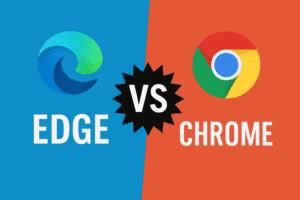The Browser Battle of 2025 (Spoiler: Nobody’s Deleting Their Browser Today)
Let’s be real: the internet feels like home now. And just like choosing furniture, picking your browser can say a lot about your style.
Like your home simple, modern fast, and neat? You’re probably a Chrome user.
Want more control, tighter security, and a browser that’s almost daring you not to switch? Edge could be for you.
At 4BIS Cybersecurity and IT Services, we help businesses pick software and technology that helps you work efficiently. Today, we’ll give an overview of Microsoft Edge vs. Google Chrome.
Round 1: Speed
Chrome used to be the speed king. However, if you leave a bunch of tabs open (we all do), and it slows down then it’s kind of like pushing a grocery cart loaded with bricks.
Edge is built on the same engine but trims the weight. Microsoft says it uses less RAM, which your laptop’s battery will love.
Winner: Edge, but just barely.
Round 2: Privacy & Security
Edge is all about security. It has tracking prevention and hooks up tightly with Microsoft Defender SmartScreen. Think of it like a bodyguard for your browsing.
Chrome is secure, too, but Google collects tons of data. Your info probably ends up in marketing reports somewhere. However, while Chrome offers protection against malware and phishing attacks, it comes with a significant trade-off: Google collects large amounts of data from its users. Every time you browse, search, or even just open the browser, details about your online activities are recorded. This includes your search queries, websites visited, time spent on pages, and even your location. Such information helps Google improve its services but also means your browsing habits are being tracked.
This data doesn’t just stay with Google. It is often shared or sold to third-party companies for marketing purposes. Your online profile can be built from this information, allowing advertisers to target you with highly personalized ads. For example, if you search for new running shoes or browse fitness sites, you might start seeing ads related to exercise gear or gym memberships. Your browsing habits can become part of detailed marketing reports, helping businesses understand their audiences better. This process has become a common practice, but raises privacy concerns.
Winner: Edge, for watching your back and not spying.
Round 3: Extensions
Chrome Web Store is packed with extensions. These add-ons serve multiple purposes, from helping you stay organized to adding new features to your browser. Some extensions are especially useful, offering functions like blocking ads, managing passwords, or translating pages instantly. These tools save time and make browsing more efficient. For example, popular extensions like Grammarly help you catch mistakes while you type, and LastPass stores your passwords securely.
On the other hand, some extensions are just… odd. You might come across ones that turn your new tab page into colorful chaos or add weird sounds. Some extensions might seem pointless but still make you laugh. Some even let you swap your cursor for a cat. These gimmicky extensions aren’t necessarily practical but show how personalized the Chrome Web Store has become.
With thousands of options available, everyone can find something for their specific taste, whether it’s genuinely helpful or just downright strange. This diversity makes the Web Store a lively place filled with tools to improve, entertain, or even amuse users.
Edge lets you use Chrome’s extensions too as its own store selection is small.
Winner: Chrome, but Edge keeps pace thanks to compatibility.
Round 4: Performance and Battery Life
Chrome is a resource hog. Close your laptop, and Chrome still chews up CPU power in the background.
Edge runs smoother on Windows and saves battery life better. Plus, it won’t make your laptop sound like a jet engine.
Winner: Edge wins this one.
Round 5: User Experience
Edge has cool features: vertical tabs, collections, and a built-in coupon finder. It’s like a Swiss army knife for browsing… if Swiss army knives had browser tabs and cashback deals.
Chrome keeps it simple and works without fuss. It works smoothly without requiring a lot of setup or technical knowledge. When you open Chrome, it loads quickly and runs without any fuss. You don’t have to deal with complicated menus or confusing options. Its simple interface focuses on what users want most: fast browsing and easy access to websites.
Chrome automatically updates in the background, so it always stays secure and current.
The browsing experience feels natural because Chrome doesn’t try to overload users with extra tools or clutter. This simplicity is a big reason why many people prefer Chrome over other browsers. It offers a calm, fuss-free way to browse the internet, making the whole experience effortless.
Winner: Tie. Chrome for simplicity, Edge for extras.
Bonus Round: For the Office
In business, the browser your team uses can change everything. Clunky Chrome setups can slow work down.
Edge plugs right into Windows and Microsoft 365, giving IT teams easier control and stronger security options. Group policies and settings for Azure Active Directory or Intune make managing teams smoother.
It’s a quiet boost that saves time and headaches.
Whether you run a small office or a big company, the right browser is about more than speed. It’s about support, ease, and scaling with your needs. Today’s professionals require quick, dependable, and not messing with you.
Final Thoughts: Should You Switch?
Choosing between these two browsers ultimately depends on what fits your habits and needs best. If you prefer simplicity and are comfortable with the familiar layout of Chrome, then sticking with it makes sense. But if you want more control over your security settings, want better battery life, or enjoy extra tools that help organize your browsing, Edge might be the better option. It’s all about matching the features with what you find most helpful in your daily online activities. Either way, your browsing won’t suffer.
Let’s Talk About Your Business
At 4BIS Cyber Security and IT Services, we’re committed to helping businesses understand and manage their cyber risks. We don’t promise perfection, but we do promise transparency and robust risk management.
If you have questions or want to discuss how to improve your security posture, give us a call at 513-494-4444. Let’s get the conversation started and ensure your business is as secure as it can be.