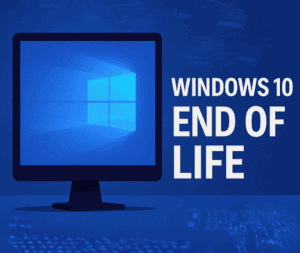Windows 10 Is Retiring – What Businesses Need to Know
If your business is still running Windows 10, now’s the time to start thinking about what comes next as Windows 10 is retiring. Windows 10 support will end on October 14, 2025. While that might seem far off, businesses in Greater Cincinnati should start preparing sooner rather than later.
At 4BIS Cybersecurity and IT Services, we’re already helping local companies navigate this transition. Whether you run a small office or manage dozens of devices, a smooth upgrade now means fewer problems (and less expense) later.
What Does “End of Life” Actually Mean?
When Microsoft says, “End of Life,” it doesn’t mean your computer will stop working overnight, but it does mean you’ll stop receiving critical updates, including:
- Security patches to protect against new threats
- Bug fixes to resolve performance issues
- Compatibility updates for new software and hardware
Without these, your systems will become increasingly vulnerable and over time, you’ll run into more frequent issues with software, hardware, and security.
Why Planning Ahead Matters
We’ve been through this before (remember Windows 7?), and here’s what we’ve seen: businesses that wait until the last minute often deal with rushed decisions, unexpected costs, and avoidable downtime.
By planning now, you’ll have time to:
- Review your current IT inventory
- Determine which devices can be upgraded vs. replaced
- Budget effectively for new systems
- Minimize disruption to your day-to-day operations
Your Options After Windows 10
Here’s what we’re recommending for our clients throughout Cincinnati and Northern Kentucky:
- Upgrade to Windows 11: If your current hardware supports it, upgrading to Windows 11 is your most cost-effective option. It offers stronger security, improved performance, and a refreshed interface. We’ll help you determine which devices are compatible and create an upgrade plan.
- Replace Outdated Devices: Older machines may not meet Windows 11’s hardware requirements—or might just be slowing you down.We’ve handpicked two systems ideal for business environments, both fully compatible with Windows 11:
Business-Class Laptop – View Specs and Pricing
Desktop Replacement PC – View Specs and Pricing
Need help deciding which one fits your team? We’re happy to walk you through it. - Explore Cloud-Based Options: More businesses are moving toward cloud desktops or hybrid work setups. Cloud-based PCs offer flexibility, scalability, and built-in security—great for teams who work remotely or across multiple locations.
How 4BIS Can Help Your Business
As your local IT partner, 4BIS is here to make sure your business is protected, efficient, and ready for the future. We’ll:
- Audit your existing devices
- Identify which systems need to be upgraded or replaced
- Migrate your data safely
- Roll out new systems with minimal downtime
- Provide ongoing support every step of the way
We’re based right here in Cincinnati, and we understand the challenges local businesses face because we’re one, too. If you’re not sure where to start, let’s talk. We’ll assess your current setup and build a plan that fits your business, your goals, and your budget.
Contact us today to schedule a consultation and avoid the last-minute scramble.